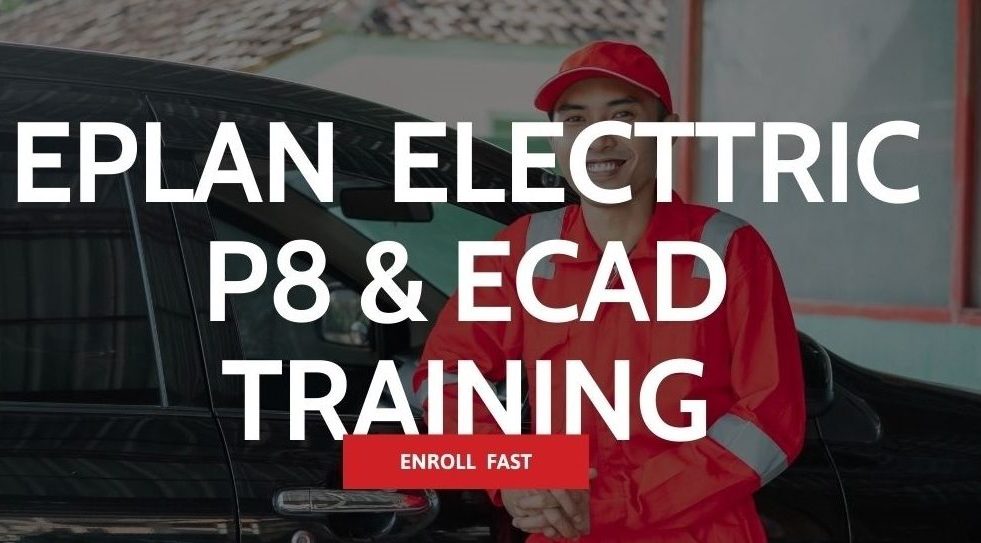SYLLABUS
AUTOCAD SYALLBUS
CAD (Auto-CAD)
No. Of hours -20 hours + Minimum 20 hours Projects +3D bonus Training
1. Getting Started with AutoCAD
· Starting AutoCAD
· AutoCAD’s User Interface
· Working with Commands
· AutoCAD’s Cartesian Workspace
· Opening an Existing Drawing File
· Viewing Your Work
· Saving Your Work
2. Basic Drawing & Editing Commands
· Drawing Lines
· Erasing Objects
· Drawing Lines with Polar Tracking
· Drawing Rectangles
· Drawing Circles
· Undo and Redo Actions
3. Drawing Precision in AutoCAD
· Using Running Object Snaps
· Using Object Snap Overrides
· Polar Tracking at Angles
· Object Snap Tracking
4. Making Changes in Your Drawing
· Selecting Objects for Editing
· Moving Objects
· Copying Objects
· Rotating Objects
· Scaling Objects
· Mirroring Objects
· Editing with Grips
5. Organizing Your Drawing with Layers
· Creating New Drawings With Templates
· What are Layers?
· Layer States
· Changing an Object’s Layer
6. Advanced Object Types
· Drawing Arcs
· Drawing Polylines
· Editing Polylines
· Drawing Polygons
· Drawing Ellipses
7. Getting Information from Your Drawing
· Working with Object Properties
· Measuring Objects
8. Advanced Editing Commands
· Trimming and Extending Objects
· Stretching Objects
· Creating Fillets and Chamfers
· Offsetting Objects
· Creating Arrays of Objects
9. Inserting Blocks
· What are Blocks
· Inserting Blocks
· Working with Dynamic Blocks
· Inserting Blocks with DesignCenter
· Inserting Blocks with Content Explorer
10. Setting Up a Layout
· Printing Concepts
· Working in Layouts
· Copying Layouts
· Creating Viewports
· Guidelines for Layouts
11. Printing Your Drawing
· Printing Layouts
· Printing from the Model Tab
12. Text
· Working with Annotations
· Adding Text in a Drawing
· Modifying Multiline Text
· Formatting Multiline Text
· Adding Notes with Leaders to Your Drawing
· Creating Tables
· Modifying Tables
13. Hatching
· Hatching
· Editing Hatches
14. Adding Dimensions
· Dimensioning Concepts
· Adding Linear Dimensions
· Adding Radial and Angular Dimensions
· Editing Dimensions
15. Working Effectively with AutoCAD
· Creating a Custom Workspace
· Using the Keyboard Effectively
· Object Creation, Selection and Visibility
· Working in Multiple Drawings
· Copying and Pasting Between Drawings
· Using Grips Effectively
· Additional Layer Tools
16. Accurate Positioning
· Coordinate Entry
· Locating Points with Tracking
· Construction Lines
· Placing Reference Points
17. Parametric Drawing
· Working with Constraints
· Geometric Constraints
· Dimensional Constraints
18. Working with Blocks
· Creating Blocks
· Editing Blocks
· Removing Unused Elements
· Adding Blocks to Tool Palettes
· Modifying Tool Properties in Tool Palettes
19. Creating Templates
· Why Use Templates
· Controlling Units Display
· Creating New Layers
· Adding Standard Layouts to Templates
· Saving Templates
20. Annotation Styles
· Creating Text Styles
· Creating Dimension Styles
· Creating Multileader Styles
21. Advanced Layouts
· Quick View Layouts
· Creating and Using Named Views
· Advanced Viewport Options
· Layer Overrides in Viewports
· Additional Annotative Scale Features
22. External References
· Attaching External References
· Modifying External References
· XRef Specific Information
PROJECTS
-20 -40 hours Extra hours for Projects with assistance
·
Electrical
–Electrical : /SLD/ Panel Layout ,Electrical
Projects on AutoCAD
·
For
Non Technical/Personal Interest – Combination of all Projects Extra as above
all three i.e Projects on Civil, Mechanical, Electrical drawings on AutoCAD
etc.
To Know..For Fees ... Offers ... Batches Time -Fill up Below
- EPLAN TRAINING CLASS
- EPLAN LIVE TRAINING
- EPLAN TRAINING NASHIK
- EPLAN TRAINING AHEMADNAGAR
- EPLAN TRAINING DELHI
- EPLAN TRAINING JAIPUR
- EPLAN TRAINING NAGPUR
- EPLAN TRAINING PUNE
- EPLAN TRAINING MUMBAI