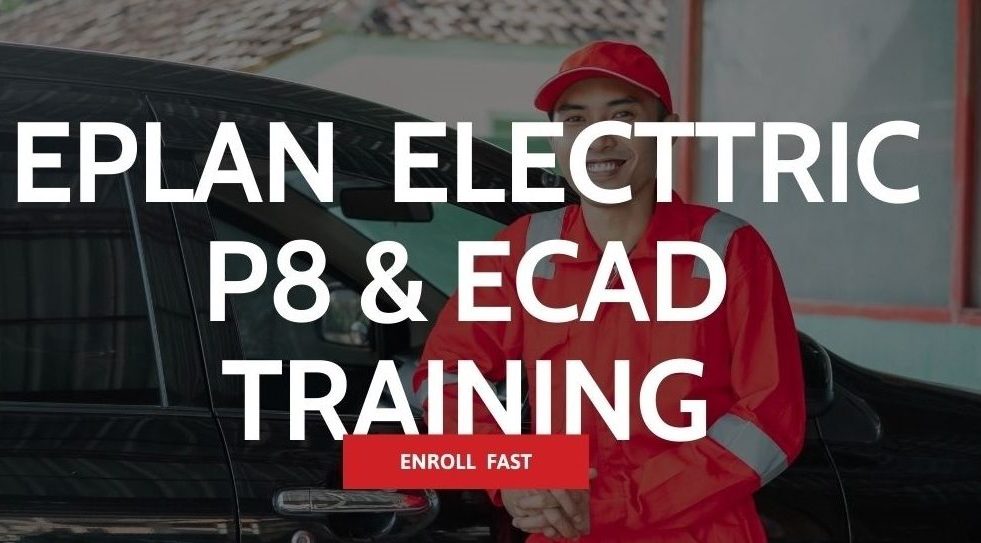Complete EPLAN ELECTRIC P8 Standard Training which inculudes Basic Training & Advance Training –
Duration of Training : 30 to 40 Days ( 1 Hour Daily with QA Doubts Session ) Training LIVE ONLINE With Additional Projects & Assignments
Trainers : Industrial Trainers with Projects & Training Experience with Projects Across Globe
Language of Training of EPLAN 🙁 Available ENGLISH By Default ) Also Available GERMAN , FRENCH, HINDI, MARATHI KANNAD TAMIL
Time : (Weekdays ) 8.00 PM To 9.15 PM IST QA (1 hour +15 mins Doubts Session)
Weekend : SAT & SUN Also Available
Standard Syllabus Electric P8 Training + Free Doubts Session Later
Basic Understanding of Candidates -their Background , Freshers or Working Professional
Designing the EPLAN Training as per their need to Match their Expectation
Understanding the ELectrical Automation requirement then how & Why to use EPLAN
Electrical System design Using EPLAN
Demo & Overview Of EPLAN
Difference Between EPLAN , AUTOCAD , Electrical AutoCAD & Others ECAD Software’s
Starting EPLAN Electric P8 Software’s Training
Unit 01 Customizable front-end user interface and toolbars
Unit 02 Structure of the user interface
Unit 03 Creating a new project
Unit 04 Pages
Unit 05 Preparing master data
Unit 06 Interruption points
Unit 07 Schematic generation
Unit 08 Properties (components)
Unit 09 Path and function texts
Unit 10 Page macro technology
Unit 11 Connectors
Unit 12 Device navigator
Unit 13 Schematic generation through copying technique
Unit 14 Placing functions
Unit 15 Repetition
Unit 16 Editing and managing projects IEC 81346
Unit 17 Creating new projects
Unit 18 Device selection
Unit 19 Part selection
Unit 20 Structure and black box concept
Unit 21 Schematic generation with devices
Unit 22 Connections
Unit 23 Finding and replacing
Unit 24 Repetition
Unit 25 Graphical elements true to scale / dimensioning information
Unit 26 Terminals
Unit 27 Connections / cables
Unit 28 Completing a project using the copying function
Unit 29 User-defined property arrangement
Unit 30 Plugs
Unit 31 Terminals with saddle jumpers
Unit 32 Data Portal
Unit 33 Repetition
Unit 34 Check runs
Unit 35 Reports
Unit 36 Labeling
Unit 37 Exporting images, graphics files and PDF
Unit 38 Data backup
Unit 39 Form and plot frame editor
Unit 40 Parts management
Lesson 41 Concluding exercise .
Unit 42 Design exercise
Lesson 43 Macro technology
Unit 44 PLC cards
Unit 45 Cross-references and representation types
Unit 46 Connection point logic
Unit 47 PLC addressing
Unit 48 Exporting PLC assignment lists
Unit 49 Importing PLC assignment lists
Unit 50 Free exercise
Unit 51 Device numbering
Unit 52 PLC Channel-oriented editing
Unit 53 Terminals
Unit 54 Connections
Unit 55 Connection numbering
Unit 56 2D panel layout
Unit 57 Numbering pages
Unit 58 Page filter
Unit 59 Free exercise
Unit 60 Editing properties externally
Unit 61 Translation
Unit 62 Automated processing
Unit 63 Project management
Unit 64 Revision management “Property comparison of projects”
Unit 64 Revision control “Change tracking”
Unit 65 Consolidation topics.
LIVE PROJECTS ASSIGNEMENT
LIVE PROJECTS ASSIGNMENTS
GROUP ASSIGNMENTS
FREE later Doubts Session -with Any Upcoming or Scheduled Doubts Meeting
Know Offer !!! Training FEES Upcoming Batches
- EPLAN TRAINING CLASS
- EPLAN LIVE TRAINING
- EPLAN TRAINING NASHIK
- EPLAN TRAINING AHEMADNAGAR
- EPLAN TRAINING DELHI
- EPLAN TRAINING JAIPUR
- EPLAN TRAINING NAGPUR
- EPLAN TRAINING PUNE
- EPLAN TRAINING MUMBAI